Cloud vs on-premise
Cloud vs on-premise: How to Make Your Choice?
Summary
What is the Cloud?
In the context of an ERP (Enterprise Resource Planning), the term “Cloud” refers to the use of cloud computing infrastructure to host and run the software. Cloud computing provides access to computing resources, such as databases and storage capacity, via the Internet.
Deployment in the Cloud offers several advantages for an ERP:
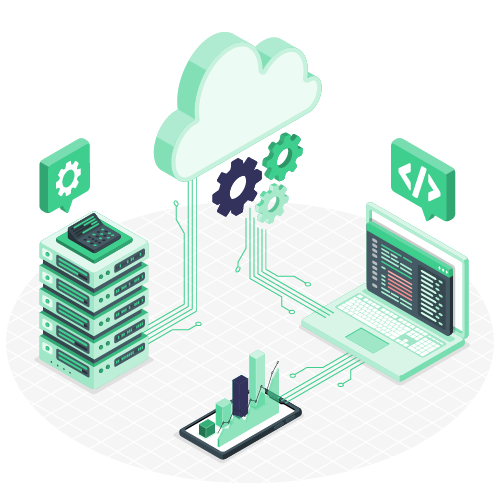
1
Scalability
Resources can be easily adjusted on demand, allowing businesses to quickly adapt capacity to their needs.
2
Remote access
Users can access the ERP software from any location with an internet connection, facilitating remote work and collaboration among geographically dispersed teams.
3
Simplified maintenance
The provider is responsible for hardware support and updates, allowing companies to focus on their core business rather than managing the service.
4
Cost reduction
The pay-as-you-go model avoids significant upfront investments in IT infrastructure, and companies only pay for the data they actually consume.
5
Security
Providers implement advanced security measures to protect customer data, offering potentially better security than local hosting services.

What is on-premise?
In the context of ERP software, the term “on-premise” refers to a deployment mode where the solution and the associated server are installed and run on the client company’s servers and computers, usually at its physical locations.
Here are some key features and considerations associated with on-premise ERP deployment:
1
Complete control
The company has complete control over the ERP and its infrastructure, allowing customization and configuration according to specific needs.
2
Initial investment
Deployment typically requires a significant initial investment for software licenses, hardware, and data needed for setup and maintenance.
3
Internal support
The company is responsible for continuous support of the integrated management software, including updates, patches, backups, and performance monitoring.
4
Limited Access
Access to the ERP solution is usually restricted to the premises, limiting flexibility for remote work.
5
Long-term costs
In addition to upfront expenses, ongoing costs include maintaining IT services, hardware upgrades, and potential system extensions or upgrades.

On-premise vs Cloud, which to choose?
Choosing between an on-premise ERP and a Cloud-based solution depends on the specific needs of your organization, as well as the advantages and disadvantages of each option. Here are some points to consider to help you make a decision:
What are the advantages of on-premise ERP software?
- Complete Control
You have complete control over the platform, allowing you to customize and adapt the solution to your specific needs.
- Deep Customization
You can make extensive changes to the software to meet your unique business processes.
- Data Security
You can implement your own access management measures to protect sensitive data.
- Internal Connectivity
You can more easily integrate the ERP with your existing systems, facilitating data synchronization and integration with other internal applications.
What about the disadvantages of an on-premise ERP solution?
- High initial costs
On-site deployment requires a significant investment in hardware infrastructure, software licenses, and ERP setup.
- Internal support and management
You are responsible for continuous ERP support, including updates, patches, backups, and monitoring SaaS software.
- Limited remote access
System access is usually restricted to employees, potentially limiting flexibility for remote work.
What are the advantages of a Cloud-based ERP solution?
- Scalability and flexibility
You can easily adjust capacity and resources according to changing needs.
- Remote access
You can access the Cloud ERP system from anywhere via the Internet, facilitating remote work and collaboration among geographically dispersed teams.
- Simplified Support
The service provider manages software and infrastructure maintenance, allowing you to focus on your core activities.
- Usage-based Pricing
You typically pay a monthly or annual subscription based on actual usage, avoiding high upfront costs.
What could be the disadvantages of a Cloud ERP?
- Dependency on the provider
You must rely on the provider for availability, security, and updates.
- Limited Customization
Cloud solutions may have limitations in terms of customization compared to on-site software.
- Security Concerns
Some companies may have specific data privacy concerns in the Cloud.
Differences between a private Cloud and a public Cloud
In the context of an ERP, the differences between a Private Cloud and a Public Cloud mainly revolve around ownership and access. Here are the key distinctions:

Private Cloud
• Ownership
A Private Cloud is dedicated space reserved for a single organization. The company may own and manage its own physical or virtual servers, or it may engage a service provider to install and manage the dedicated server.
• Management
The organization has complete control over the infrastructure. It is responsible for maintenance, as well as the ERP software deployed on it.
• Security
A private Cloud offers a higher level of security, as the company can apply its own measures according to its specific policies and requirements. Data is typically stored in data centers or isolated virtual environments.
• Customization
It offers greater flexibility and the ability to customize the ERP, as there is total access to the tool and the ability to make changes according to specific needs.
• Pricing
It may involve higher upfront expenses due to the investment in the solution. However, in the long term, expenses may be more predictable and stable.

Public Cloud
• Ownership
In a Public Cloud, the service is shared among multiple clients of a provider. Servers, storage, and information are shared among several users.
• Management
Infrastructure control is handled by the service provider. This includes support, updates, security, and availability of the installation.
• Security
Public service providers implement measures to protect customer data. They are generally compliant with recognized standards and have teams of experts.
• Customization
Customizing ERP software in such a Cloud may be limited. Configurations are typically standardized to meet the needs of a wide range of users.
• Pricing
Finally, pricing is usually based on a subscription or pay-as-you-go model, allowing organizations to pay only for the resources they actually consume. This can be more cost-effective for small and medium-sized businesses.
Axelor gives you the choice between on-premise and Cloud hosting
Axelor offers a hybrid ERP. You have the choice between on-premise hosting or Cloud hosting. If you decide to choose a Cloud-based SaaS software, our Low Code and Open Source ERP hosts its applications with the French leader OVH. Technical and security updates are regularly and automatically performed, relieving you of maintenance tasks.
Indeed, if you choose an on-premise ERP, only migration scripts are provided, and you will need to apply them to update the ERP tool.
Discover how our ERP can help improve your company’s performance
An expert will contact you shortly to discuss your project.