ERP: definition, role, operation and benefits [Guide 2023]
Today, controlling business activities has become increasingly complex, with more extensive operations and greater competition. Companies need effective solutions to manage their business and stay competitive in the marketplace. That’s where ERP comes in.
It’s an integrated information system that enables companies to manage and automate all their business activities, from planning and production to purchasing, sales, accounting and human resources.
ERP is an indispensable tool for organizations seeking to optimize their management by automating administrative tasks, reducing costs and increasing business efficiency. ERP also enables better decision-making, thanks to greater visibility of all company activity, in real time.
More and more companies are adopting ERP to improve their competitiveness and agility in the marketplace. ERP solutions have become more accessible, customizable and affordable for small and medium-sized businesses. If you’re looking for an effective solution to optimize the management of your business, ERP could be the answer to your needs. In this article, we’ll explore the benefits of ERP and the key elements to consider when selecting the right system for your business.
Contents
What is ERP (Enterprise Resource Planning)?
Definition of ERP
ERP stands for “Enterprise Resource Planning”. An Enterprise Resource Planning (ERP) system is a business management software that centralizes and integrates a company’s various operational activities, such as accounting, human resources management, sales, supply chain control, finance, and production.
The main aim of an ERP is to enable more efficient management of company data by integrating it into a single system, which can help reduce errors, improve the quality of decision-making and speed up operational processes.
An ERP can be used by a variety of business types, from SMEs to large multinational firms.
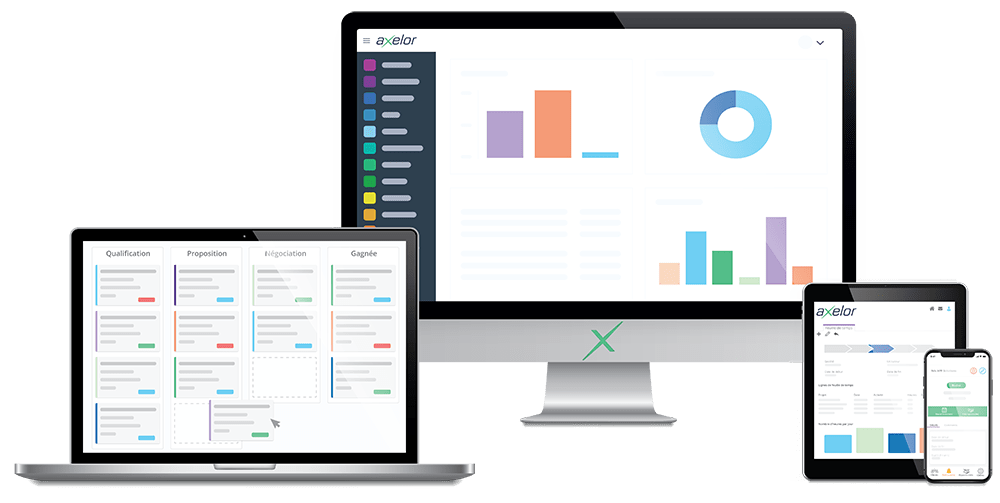
Users can access data and applications via a web browser or dedicated application, enabling them to work remotely or from any device.
In general, an ERP is considered an essential solution for companies wishing to improve operational efficiency, streamline developments and make more informed decisions.
To better understand this solution, we need to go back to the origins of ERP.
A look back at the history of ERP and its evolution over time
ERP software has its origins in the 1960s, when companies began to use IT systems to manage their administrative and financial activities. American engineer Joseph Orlicky also created the concept of MRP (Material Requirements Planning). His innovative method met the planning needs of companies such as Toyota, which wanted to evaluate the number of components required for its manufacturing process. However, MRP has a number of disadvantages compared with today’s ERP software:
• its use is limited to the production unit
• operating costs are very high
• it requires a high level of expertise
• its management complexity is labor-intensive
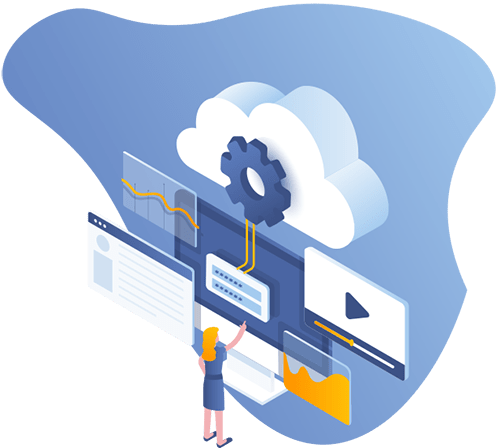
Over time, these systems evolved to include more advanced functionalities, such as human resources and production management, to become what we call ERP systems today. It was only a few years later that Joseph Orlicky’s method was extended to all corporate functions. During the 80s and 90s, the adoption of ERP systems grew rapidly, with more and more organizations adopting these solutions to automate their business processes and improve efficiency. It was at this time that the first ERP software suppliers appeared on the market. This ERP logic involved all functions: marketing, logistics, human resources, finance, etc.
In the 2000s, with the advent of the Internet and cloud computing, ERP systems evolved to become more accessible and easier to use. Companies began to adopt cloud-based ERP solutions, which enable remote access from anywhere in the world and easier scalability.
Today, ERP systems continue to evolve to adapt to changing business needs. New functionalities, such as data analysis, supply chain management and maintenance management, are added to help companies make more informed decisions and improve their overall performance.
In short, the history of ERP has been marked by constant evolution to adapt to changing business needs and improve operational efficiency. Today, ERP plays a particularly important role within organizations.
What is the role of Enterprise Resource Planning (ERP)?
ERP, or enterprise resource planning, is a solution that centralizes and automates a company’s operational processes to improve efficiency and performance. ERP systems collect, store and manage company data centrally, facilitating informed decision-making.
ERP also helps to optimize various activities, whether operational or commercial (thanks to the use of a CRM), such as order and inventory management, invoicing or accounting, sales or human resources.
Here are some of the key roles played by an ERP:
ERPs enable companies to manage their finances by centralizing financial data, such as bank accounts, invoices, and payments.
ERPs often include modules for HR management, such as payroll, leave and performance management.
ERPs can help companies plan and manage their production, including features such as capacity planning, inventory management and quality management.
ERP systems can help companies manage their sales activities, including functionalities such as order, invoice and payment management.
In short, the role of an ERP is to provide a unified, real-time view of company data, automate tedious operational processes and improve the efficiency and performance of the company as a whole. It also simplifies operation, so that it can be used by all employees.
How does an ERP solution work?
An ERP (Enterprise Resource Planning) system works by connecting different modules representing different business processes. Each of these modules collects and stores data on the company’s activities, then uses this data to automate and simplify these processes.
Here’s a simplified overview of how ERP works in general:
Data entry: employees enter data, such as sales orders, employee salaries, and financial data into the various ERP modules.
Data storage: entered data is stored in a centralized database, providing a real-time view of company information.
Data processing: the various ERP modules use the data to perform tasks such as production planning, financial management, and human resources management.
Report generation: ERP can generate reports to help employees make informed decisions. Reports can include data such as sales, expenses, and employee performance.
Collaboration: the various ERP modules are connected to each other, enabling real-time collaboration between different company departments.
In short, ERP works by collecting and storing data on company activities, then using this data to automate and simplify operational processes. This provides a centralized, real-time view of company information, facilitating informed decision-making.
The main functionalities of an ERP include: accounting and financial management and planning, sales management, production, project management and human resources services. ERP systems can be customized to suit the specific needs of each company and new functionalities can be added according to the company’s needs, activity, or organization.
However, ERP should not be confused with CRM, another widely used business tool.
What’s the difference between ERP and CRM?
A CRM, or Customer Relationship Management, is a software that manages customer relations, and in particular their interaction with the company. The reliability of a CRM means that information concerning prospects and customers is safeguarded throughout the entire sales process. A CRM tool aims to boost a company’s profitability, increasing the volume of sales achieved while facilitating the performance of the sales team. CRM is therefore mainly used by marketing and sales teams for customer follow-up, automation, and management of marketing campaigns, product management and so on.

An ERP, or Enterprise Resource Planning, manages not just customer relations, but all a company’s business functions. It’s an integrated system that connects a number of business applications, reducing your overall costs and improving your productivity. The various tasks and actions that can be streamlined include inventory management, accounting and finance, project management, purchasing and human resources.
ERP (Enterprise Resource Planning) and CRM (Customer Relationship Management) are both management systems, but they have different functions and address different departments.
ERP is a business management system that handles all operational aspects, such as accounting, human resources management, production and financial management. It aims to provide a centralized, real-time view of company information to improve efficiency and performance.
In short, ERP is a system that deals with the operational management of the company, while CRM is a system that focuses on customer relationship management. As such, both ERP and CRM software aim to increase your profitability and reduce costs, and are therefore complementary within an organization. That’s why it’s possible to integrate the CRM module directly into the ERP package, to benefit from comprehensive functionality for your business.
An ERP system can be used in a number of different business sectors.
What are the different types of ERP modules on the market?
Here are a few examples of how ERP can be used in various sectors of activity.
ERP, or Enterprise Resource Planning, is a type of software used by many groups to manage and automate various business processes, such as accounting, human resources, procurement, customer relationship management and supply chain management. Here are some of the common types of ERP use:
ERP is useful for tasks such as financial accounting, budgeting, and financial reporting.
An ERP can be used to manage the procurement of goods and services, inventory management and supply chain planning.
The software helps you perform tasks such as employee record keeping or benefits administration.
ERP facilitates interactions with customers, including sales and marketing, customer service and support.
Project progress, resource allocation and budgets can be managed and tracked.
Pilot the production process, product design, production planning and scheduling.
ERP can be used to establish quality control procedures including product testing.
What are the different types of ERP deployment?
Here are a few examples of how ERP is used in various business sectors
Cloud ERP is an ERP system that runs on a cloud computing infrastructure. Instead of being hosted locally on company servers, data and applications are stored on remote servers managed by a cloud service provider. Users can access data and applications via the Internet, enabling them to work remotely or from any Internet-connected device.
The benefits of Cloud ERP include:
Low investment costs: Purchase, ERP installation, and maintenance costs are reduced because the cloud service provider takes care of the infrastructure.
Scalability: Users can easily add or remove resources as needed, enabling greater flexibility for growing businesses.
Accessibility: Users can access data and applications from anywhere, which can improve productivity and collaboration.
Simplified maintenance: Software updates and security patches are managed by the cloud service provider, which can reduce maintenance costs and complexity.
Enhanced security: Cloud service providers are often able to provide enhanced security for data and applications, as they have considerable resources to implement state-of-the-art security controls.
In general, a Cloud ERP is a cost-effective, flexible, and secure solution for companies wishing to include their business processes. However, it’s important to choose a reliable cloud service provider and consider data privacy and security issues before deciding which ERP to choose.
On-premise ERP

Unlike a Cloud ERP, an on-premise ERP is installed on the customer company’s own servers, which must then manage their own infrastructure. The software is thus accessible via the company network or using a VPN.
The main advantage of on-premise ERP is total control over the system, which may be important for some companies wishing to have direct access to data and total control over data security. What’s more, companies can customize their on-premise ERP to meet their specific needs, which is not always possible with cloud solutions.

Hybrid ERP
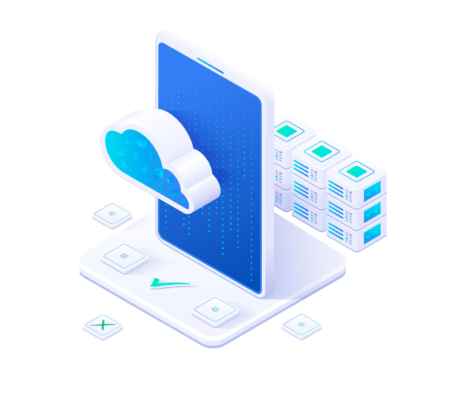
A hybrid ERP is, as the name suggests, an enterprise resource planning system that combines the qualities of traditional SaaS ERP systems and cloud systems. This means that a hybrid ERP uses a combination of on-premise and cloud-based software to manage the company’s various business processes.
The benefits of hybrid ERP include greater flexibility, scalability, reduced infrastructure management costs and improved data security. On-premise systems can be used to manage business-critical processes that require greater performance and security, while cloud systems can be used to manage less critical activities that require greater flexibility and accessibility.
Hybrid ERP can be an attractive option for companies looking to leverage the benefits of both traditional and cloud ERP systems, while managing costs and security requirements. However, to ensure efficient operation, it’s important to select a hybrid ERP that is well integrated and capable of managing the company’s business processes consistently and effectively. Whichever ERP you choose, this tool offers many advantages.
What are the benefits of ERP?
The benefits of an Enterprise Resource Planning (ERP) system are numerous, and can include:
An ERP can automate and streamline operational processes, which can reduce errors and speed up processing times.
An ERP can provide a real-time view of the entire enterprise, enabling better decision-making.
An ERP can facilitate communication and collaboration between departments, which can improve efficiency and the quality of work.
An ERP can help reduce expenses by consolidating processes, automating tedious tasks and improving resource utilization.
An ERP specialized in manufacturing or not can help ensure that the company complies with regulations and industry standards.
An ERP can scale as the company grows, allowing it to adapt to changing business needs.
ERP can help improve quality by providing reliable data and automating quality control procedures.
An ERP can enable real-time access to company data from any location which can improve flexibility and productivity.
In general, an ERP can help a company improve the quality, efficiency, and profitability of its operations by integrating the company’s various processes.
Why choose Axelor’s open source ERP?
Axelor’s Open Source ERP solution lets you optimize your time and cut costs with a simple tool that adapts to all your public or private activities. Among other things, our software enables you to connect all your company’s data, integrate a CRM module, and offer a range of business applications accessible via the full web. This tool is easy to use and requires few resources, thanks to its Low code / No code platform.

Find out how our ERP can help you improve your company’s performance
An expert will contact you shortly to discuss your project.