Digital tools
Digital tools for learning
Using digital educational tools to facilitate learning
Digital tools are now an integral part of the educational landscape, and have become an essential element in improving school education at all levels. From elementary school to higher education, teachers and students can use a variety of digital tools to facilitate the learning process.
This adoption of digital tools boomed during the various confinements linked to the health crisis in 2020. Today, education continues to digitize, with more and more new digital tools emerging to enhance the educational experience. Today, the basic document, text, or table as we know it in the classroom can be replaced by software or online resources.
These include video, audio, tutorials, and documents.
Contents
What are digital educational tools?
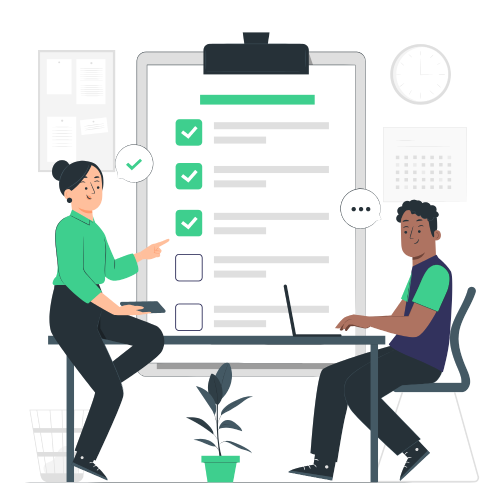
A digital teaching tool is an educational tool that uses digital technology to enhance learning and teaching. These tools are used for a wide range of school subjects, including science, history, geography, foreign languages and French.
Their aim is to provide interactive and personalized learning experiences for learners. They can also be effective tools for teachers to monitor and evaluate student progress. They can personalize teaching and offer more engaging learning activities.
Indeed, digital tools offer a variety of content: images, interactive maps, documents, videos, etc. By proposing practical activities through digital means, teachers can move beyond the framework of conventional training. Most of these resources can be used on the web or by downloading the mobile application.
Practices are evolving towards intense digitization. For example, although students used to learn to read with paper books, today they can practice reading on digital books.
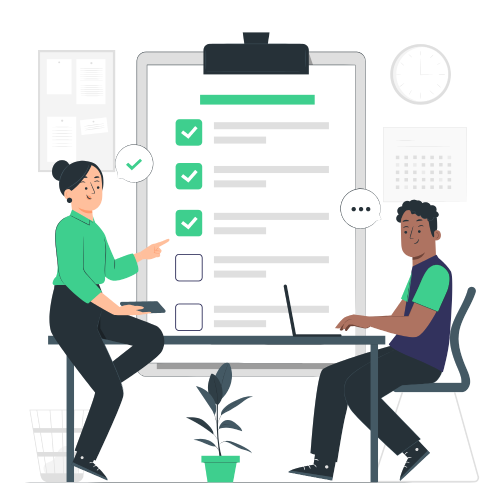
What different digital media are available?
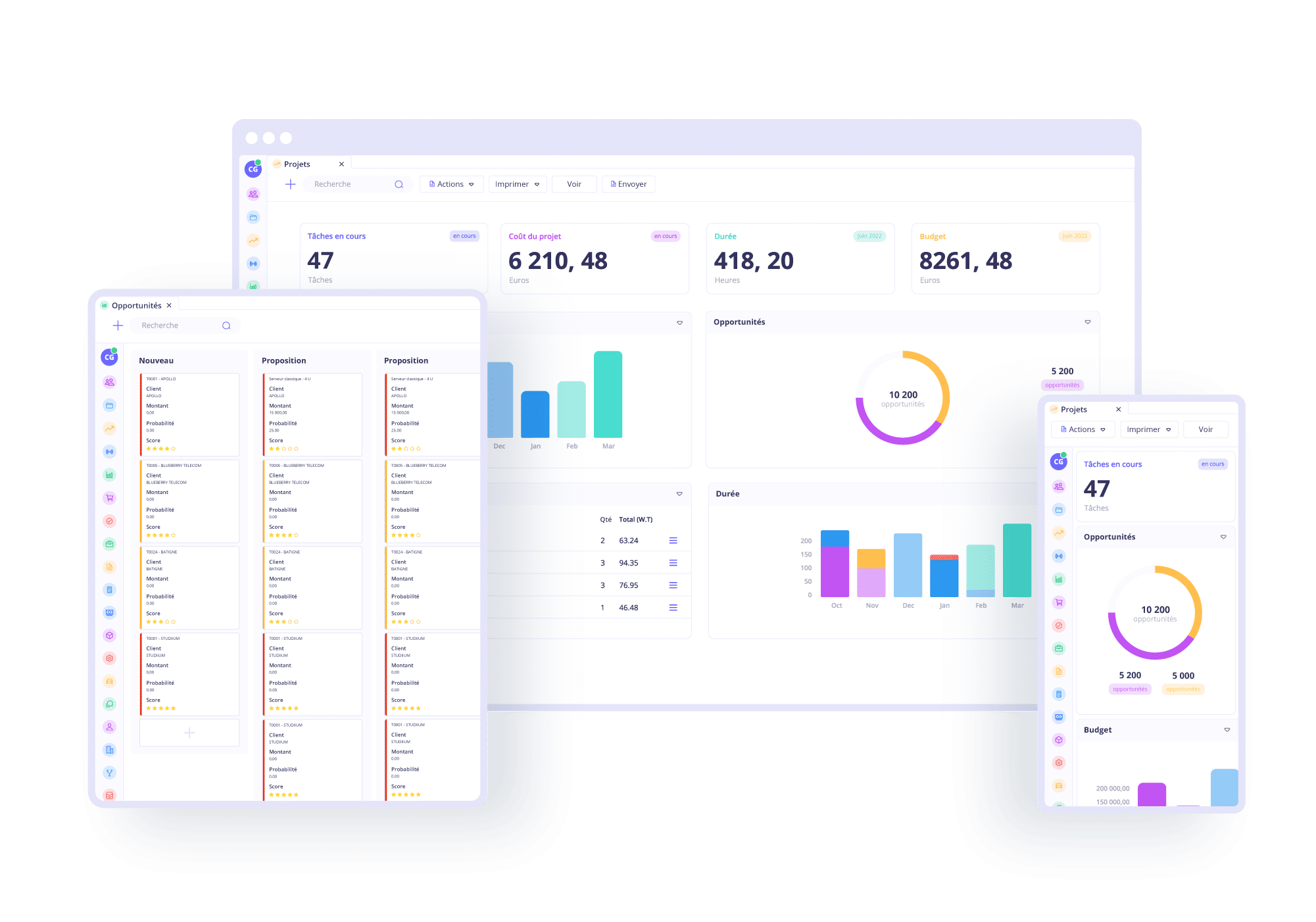
Digital tools for teaching can take many different forms and have many different benefits. Here is a selection of available formats:
Educational software is a digital tool that facilitates learning at school. Educational software can be used online or offline, and can be used in a traditional classroom, as a complement to lessons, or remotely.
Mobile applications have become a very popular digital tool in the educational field. They provide rapid access to educational content and can be used to improve reading, writing, grammar, and vocabulary skills.
E-learning platforms also enable distance learning. They offer a mode of academic and educational learning that can be adapted to different educational cycles. They give students access to a variety of educational content and documents, as well as specific information and data to deepen their knowledge.
Interactive quizzes enable teachers to create multiple-choice, short-answer, and long-answer questions on a variety of school subjects. Interactive quizzes can be used online, via an app or in the classroom, offering great flexibility in teaching and learning. They are an excellent way of engaging students and providing a fun and stimulating learning environment.
Online forums create a space for online exchange and discussion for all participants. Online forums can take different forms, such as text, video, or audio discussions. Online forums are particularly useful in the school context, helping students to better understand concepts covered in class.
Chat enables real-time online communication via instant messaging, and can be used in a variety of school contexts. It can be used to share videos and audio files, as well as documents such as texts, images, maps, or tables to illustrate course content. Chat can be used for different educational cycles, from elementary school to university. It fosters learning by offering a mode of online communication accessible to all.
Video allows information to be presented visually and more interactively through tutorials. Teachers can use videos to explain difficult concepts. Students can also create their own videos for presentations or to summarize what they have learned.
Audio is a tool that enables teachers to record lessons so that students can listen at their own pace. Students can also record their own oral presentations so that they can listen to them again and remember them better.
Digital documents are important tools for teachers, who can share resources such as readings or presentations to help students understand key concepts. Students can also create their own documents to organize their ideas. Some platforms, such as Google doc, allow students to create files and collaborate with peers in real time.
What are the advantages of using digital educational tools?
Easy access to information
Students can access high-quality educational resources easily, quickly, and at any time, including videos, e-books, online courses and more. This enables learning to continue beyond the school walls.
Interaction and collaboration
Digital tools enable students to collaborate easily with other learners and teachers, asking questions and receiving feedback in real time. This helps them to better understand concepts and deepen their understanding of classroom topics.
Flexibility and personalization
The flexibility offered to students by digital teaching tools enables them to learn at their own pace. These tools also offer the possibility of tailoring the learning experience to each student's individual needs, thanks to a multitude of media.
Some learners will prefer text-based reading, while others will be more at ease with the audio format through video tutorials, for example.
Saving time and money
Digital educational tools help students save time and money by avoiding the need to travel to physical classes, and by gaining access to free or low-cost educational resources. In particular, this avoids the costs associated with buying textbooks, which can quickly add up to a substantial budget.
For teachers, the creation of course materials and presentations becomes easier and more efficient thanks to digital content creation software. It also saves a considerable amount of time, which can be used for other tasks.
Precise monitoring and evaluation
Digital teaching tools enable teachers to monitor and evaluate student progress accurately and objectively. They help to quickly identify the learning gaps and needs of individual learners. Indeed, software makes it easy to collect data on student progress.
In short, digital teaching tools offer many advantages for learning, enabling greater interactivity and collaboration. They are a means of rethinking the traditional teaching cycle by proposing a mode of education based on interactivity.
It is clear that the use of digital pedagogical tools has transformed learning, offering advantages such as easy access to information, flexibility and personalization, savings in time and money, as well as precise monitoring and assessment. These advantages enable students to enhance their learning experience, increase their motivation to study and develop key skills such as communication and autonomy.
How do I select the right digital learning tool?
Selecting an appropriate digital pedagogical tool can be a complex process, as there are many tools available on the market. Here are a few steps to follow in order to select an appropriate digital pedagogical tool that will meet your needs and those of your students:
Define pedagogical objectives
It's important to clearly define the pedagogical objectives you want to achieve with the digital tool. Do you want to improve collaboration or simply offer a more interactive learning experience? If the objective is interaction, you'll want to choose a tool with integrated chat, for example. This step will help you orient your search towards the most suitable tool.
Identify learners' needs
It's important to understand learners' needs, taking into account skill level, learning preferences, age, and accessibility to these tools. This will help you select a tool that will meet the specific needs of your learners.
Check ease of use
It's important to select a digital learning tool that is easy for learners and teachers to use. Make sure the tool is intuitive and does not require intensive training to use.
Check costs
Finally, it's important to check the costs associated with using the digital learning tool. Make sure that the cost is justified by the features and benefits offered.
By following these steps, you can select a digital teaching tool that will meet the needs of your learners and your school, while providing an effective learning experience.
Why choose the Axelor solution for training in management and business processes?
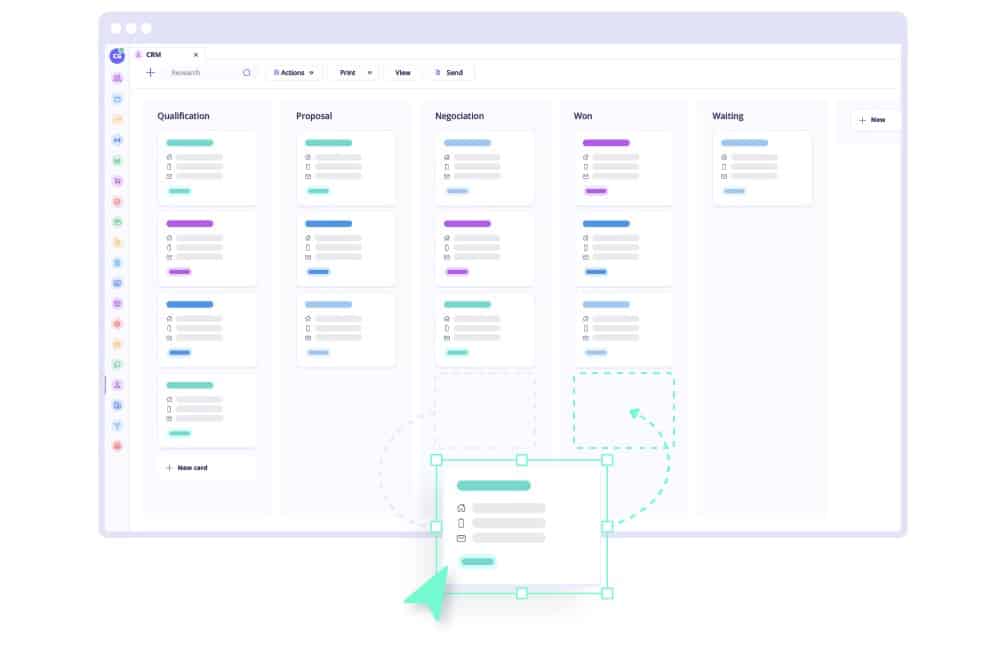
Axelor is a low-code, open-source business management software solution designed to help companies manage their business processes efficiently.
Axelor is the publisher of the Open Source hybrid platform dedicated to business applications, which combines a Low Code/No Code BPM with over thirty business applications.
Choosing Axelor’s solution for training in business process management means choosing:
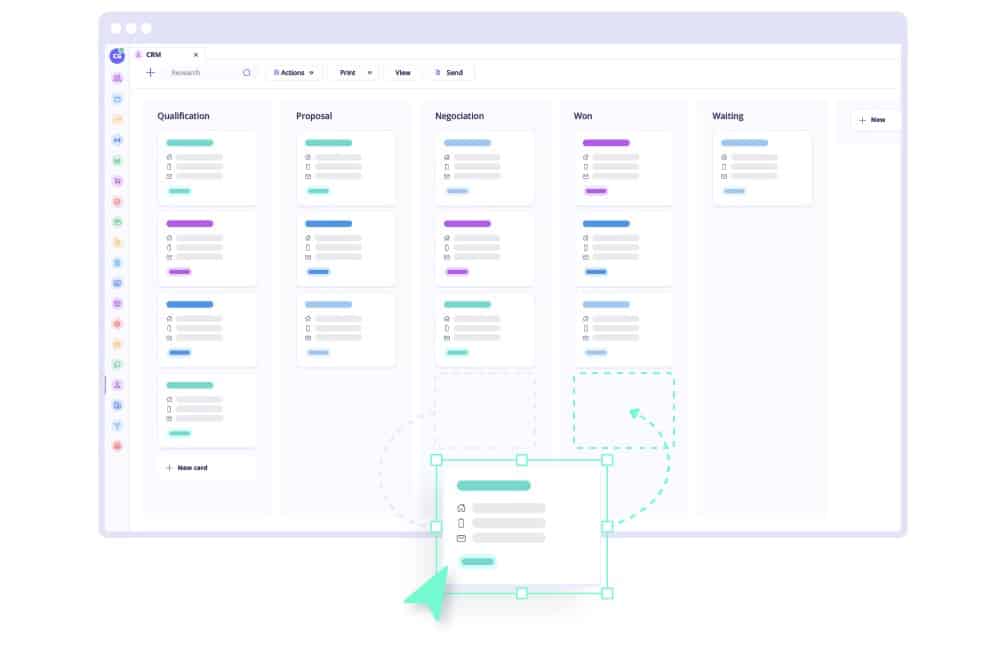
A popular Open Source solution
Axelor is an Open Source solution, which means that its code is freely accessible and modifiable. This makes it easy for learners to understand how the solution works. You can follow us on Github to join our Open Source community and keep up to date with our latest updates to the Axelor solution:
Join us on GithubA solution that boosts employability
Many companies use Axelor to manage their business processes, not least because of its accessibility and flexibility. Training with Axelor enables you to master a solution that is widely used in the job market. This represents considerable added value for future graduates of your school. Give your students the chance to be ready when they enter the professional world!
A tool for pedagogy
Instances can be created for each of your students. Teachers can create case studies to personalize these instances. You can then easily manage exercise data and corrections.
Mastering an ERP solutionP
ERP solutions are integrated management tools widely used by companies to efficiently manage their business processes. Axelor is a complete Open Source ERP solution covering a wide range of business functions.
Mastering an ERP software like Axelor can therefore be an additional asset in the professional careers of future graduates.
An intuitive user interface
Axelor's intuitive, easy-to-use interface makes it easy for learners to get to grips with the solution. Users, whether beginners or experienced, can then work more efficiently and quickly. By offering an easy-to-understand and easy-to-use interface, users can concentrate on the task in hand, rather than on how to use the application.
Cross-functional competence
Mastering Axelor's solution requires in-depth knowledge of the company's business processes. This cross-functional skill is highly sought-after on the job market, as it enables professionals to understand how different corporate functions interact, and how to optimize processes to improve business efficiency.
Knowledge of the BPMN standard
Axelor's solution enables you to use and perfect your knowledge of the BPMN 2.0 standard. This is an international standard for intelligibly modeling business processes within a company's organization. Using this standard, students learn how to visualize, formalize, standardize, and automate business processes.
There are many advantages to using a BPM tool for business process management:
- A common, automatable format
- Clear, visual notation to help control complexity
- Interoperability between different organizations and tools
- A unified language that improves collaboration, because it can be understood even outside your organization
- An evolving standard thanks to an active community, to meet ever-changing business needs
It’s also important to note that the license is 100% free and unlimited for students!
Training in Axelor’s solution can be an asset to your employability, offering skills that are in demand on the job market, opening doors to career opportunities in management and business processes, and enabling you to master a popular Open Source solution.
What modules are available in the Axelor solution?
The Axelor platform has modules for each course of study:
Sales cycle
From creating a lead to sending an invoice, train your students on a complete and versatile CRM.
Production
Students can train in the entire industrial sector: production, inventory, and supply chain.
HR Management
Learn how to manage human resources: recruitment, onboarding, leave management, skills tracking, and more.
Finance
Cover accounting processes 360°: accounting entry, reporting and closing, fixed asset management, etc.
Case study:

« Our students were able to work concretely on the cases their teacher had prepared for them, using a tool they will be able to encounter and use in their professional lives. »
Jean-Pierre Pauwels
Partnership Coordinator, Icam Ouest
Discover how our ERP can help you improve your company’s performance
An expert will contact you shortly to discuss your project.