Purchase
Rationalize your supplier orders with Axelor
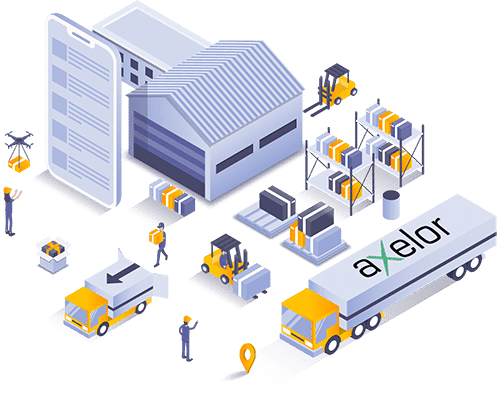
Automatize your purchasing processes
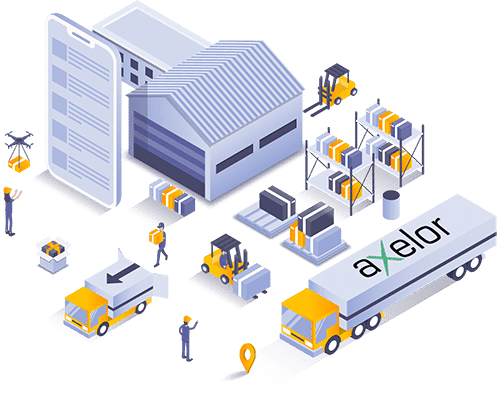
Stock
rules
Once the minimum quantity is reached, the quantity to be recommended is automatically generated according to the replenishment mode.

Needs
calculation
The system takes into account the current stock situation, open orders, and forecasts to generate purchase proposals.
Receipt
notes
Once your supplier orders have been validated, you can choose to automatically generate the delivery notes associated with each order.
Compete for the best prices
Send your quote requests from the application to multiple suppliers who connect to a dedicated portal to respond to them. This allows you to easily compare and select the most competitive offer and immediately transform it into a firm order.
Centralize supplier and product information
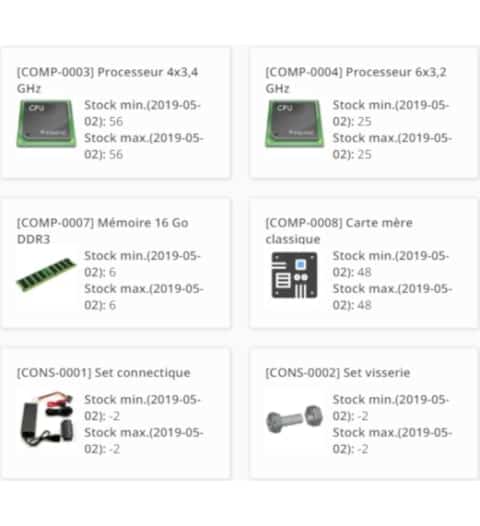
Product availability
Access supplier catalogue information from the application, check the availability of products in the supplier’s stock and their current prices.
Customized price lists
Import your suppliers’ price lists to activate systematic or one-time discounts on certain products according to negotiated conditions.
Supplier contracts
Manage all your supplier contracts from Axelor and be alerted before a contract ends or is renewed.
Accurately follow the status of your orders
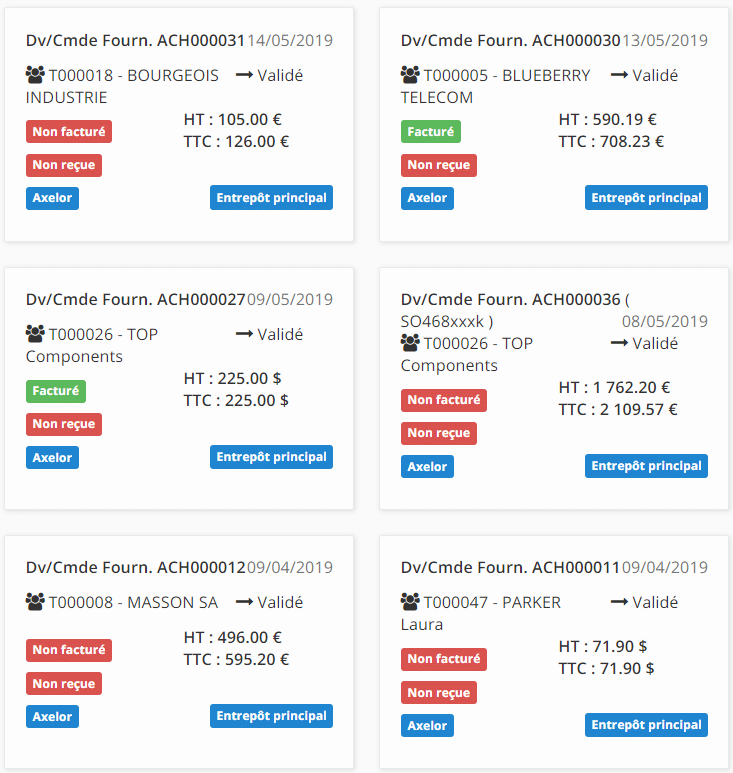
Quickly view the status of your orders
Thanks to visual indicators, the validation steps of an order as well as the delivery status and invoicing status are immediately visible.
Schedule your receptions
You can automatically generate receipt notes and invoices from purchase orders.
Detailed monitoring line by line
You also have precise monitoring of invoicing and deliveries, order line by order line.
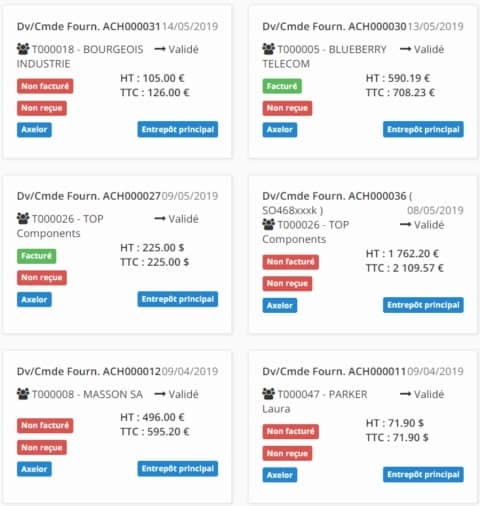
Supplier portal
Provide your suppliers with a portal that allows them to respond directly to your purchase requests and calls for tenders.

Integrated reporting
Consult the application’s many dashboards to accurately track your activity.

International Purchasing
The application is multi-currency and currency conversion is managed automatically.
Get started ?



